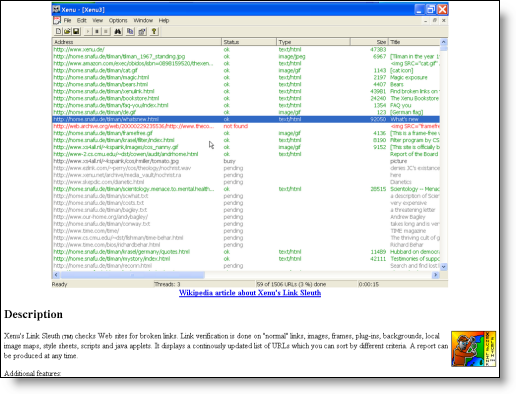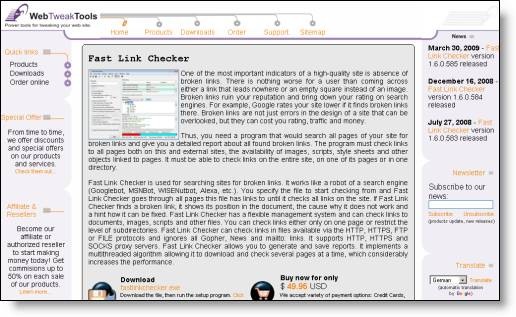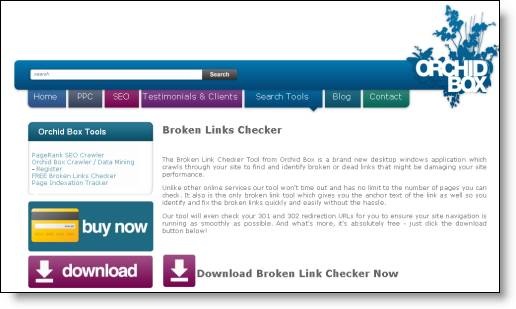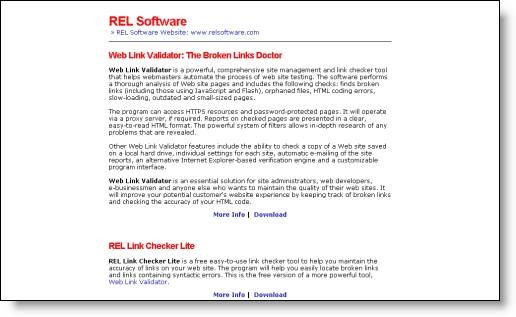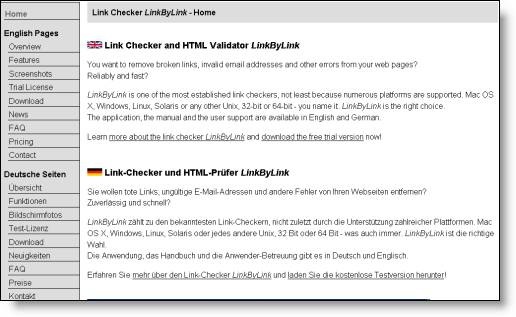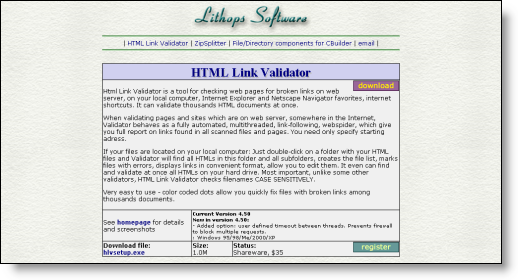Broken link is an inevitable thing that will appear on your blog one day. There are many reasons that cause this issue: you may type the link incorrectly, the page or file you link to is unavailable etc. So checking your site for broken links regularly is a must task whether you are a novice or an experienced blogger. It may make your blog more search engine friendly and even keep your readers (I’m sure that you don’t want to mess your readers with broken links). Here are 6 handy tools to solve this issue fast and effectively.
Broken link is an inevitable thing that will appear on your blog one day. There are many reasons that cause this issue: you may type the link incorrectly, the page or file you link to is unavailable etc. So checking your site for broken links regularly is a must task whether you are a novice or an experienced blogger. It may make your blog more search engine friendly and even keep your readers (I’m sure that you don’t want to mess your readers with broken links). Here are 6 handy tools to solve this issue fast and effectively.
01. Xenu's Link Sleuth is a handy application that helps you check the Web sites for broken links. Link verification is done on "normal" links, images, frames, plug-ins, backgrounds, local image maps, style sheets, scripts and java applets. This utility also displays a continuously updated list of URLs which you can sort by different criteria.
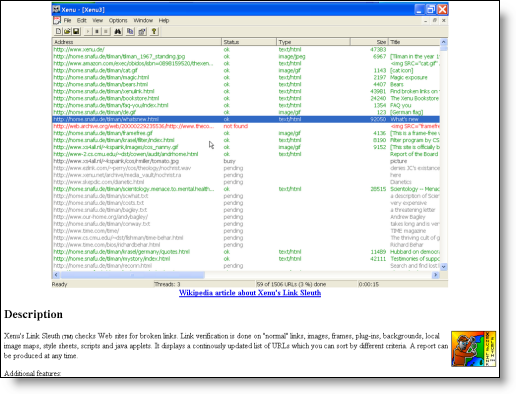
02. Fast Link Checker is a software that will search sites for broken links. This utility works like a robot of a search engine (Googlebot, MSNBot, WISENutbot, Alexa, etc.). If it finds a broken link, it shows its position in the document, the cause why it does not work and a hint how it can be fixed. Besides, it has a flexible management system and can check links to documents, images, scripts and other files.
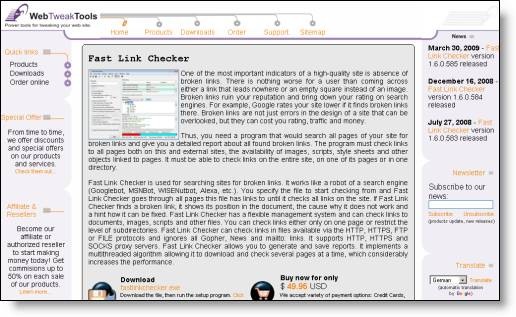
03. Broken Links Checker is a small, easy to use and essential utility that crawls your website and identifies broken or dead Links. It can also return Anchor text allowing you to spot the broken Links in a flash. It also analyses your 301 or 302 redirect navigations to ensure they are working correctly.
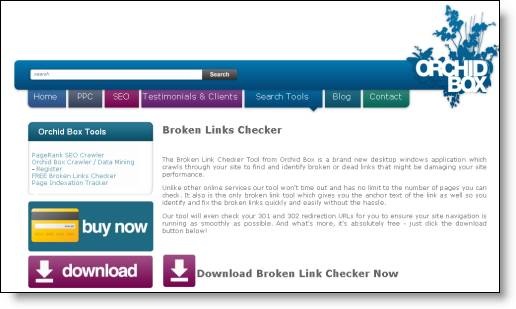
04. Web Link Validator is a useful site management utility that checks links and helps webmasters to automate the process of web site testing. The utility performs thorough analysis of a Web site: finds broken links (including those using JavaScript and Flash), orphaned files, slow-loading, deep, outdated and small-sized pages.
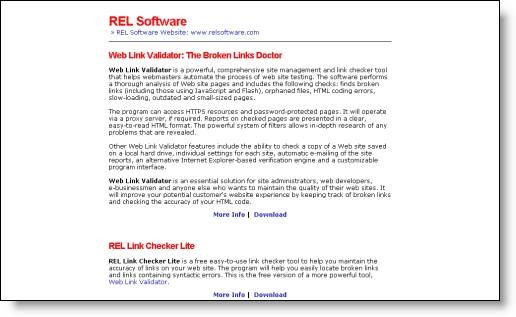
05. LinkByLink is a useful application which was designed to checks websites for broken links internal and external links and invalid email addresses these and other tasks. The results of a website check executed by LinkByLink can be exported in several formats and can be filtered by regular expressions. The integrated HTML source code browser helps finding the exact location of an error in the HTML sources.
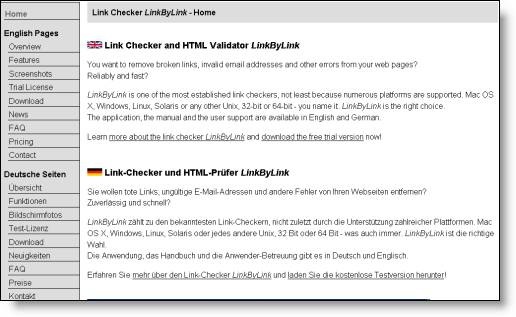
06. HTML Link Validator is a useful and professional tool that will check web pages for broken links, on a web server or on your local computer. It can validate thousands of HTML documents at once. When validating pages and sites which are on a web server, anywhere on the Internet, it acts as a fully automated, multi-threaded, link-following web spider, and gives you a full report on links found in all scanned files and pages.
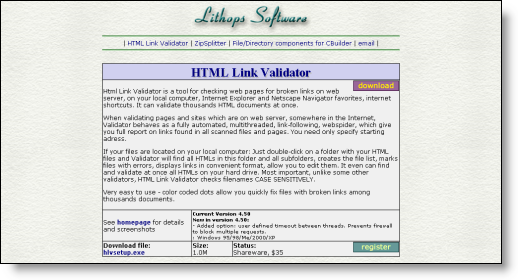

 You can organize and manage your large collection of media files with various managers. Each certainly has pros and cons and can’t satisfy all your need. So why don’t you write your own media manger (Believe me, you just need to know how to program at a basic level in order to write this, there are many free source code out there you can reuse and optimize to meet your need). The thing probably is how to get all information about your media files. You can do this manually but I can’t due to my ‘fat’ collection (it may takes a year or more). Fortunately, I’ve just found this small and tidy utility which does this job even perfectly. With MediaInfo, you can get all info you need and export it to text HTML, CSV… files which might be easily imported and processed by your application.
You can organize and manage your large collection of media files with various managers. Each certainly has pros and cons and can’t satisfy all your need. So why don’t you write your own media manger (Believe me, you just need to know how to program at a basic level in order to write this, there are many free source code out there you can reuse and optimize to meet your need). The thing probably is how to get all information about your media files. You can do this manually but I can’t due to my ‘fat’ collection (it may takes a year or more). Fortunately, I’ve just found this small and tidy utility which does this job even perfectly. With MediaInfo, you can get all info you need and export it to text HTML, CSV… files which might be easily imported and processed by your application.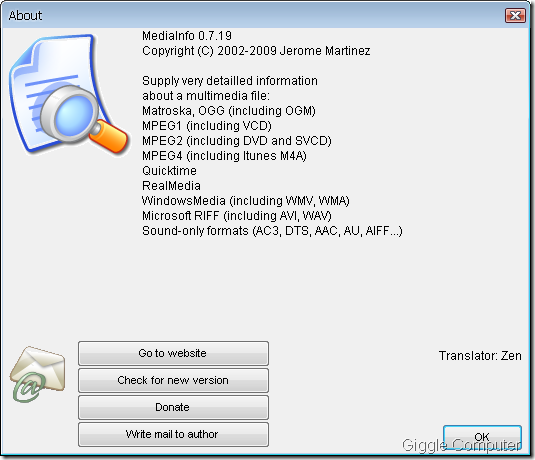
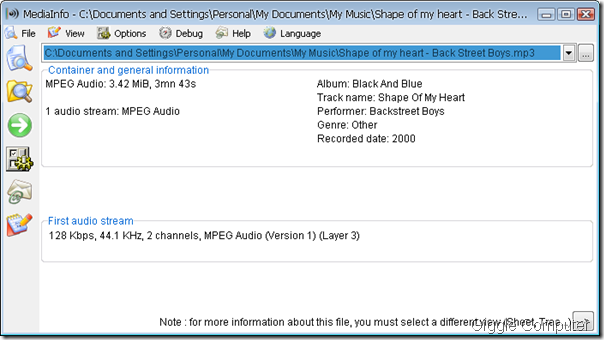
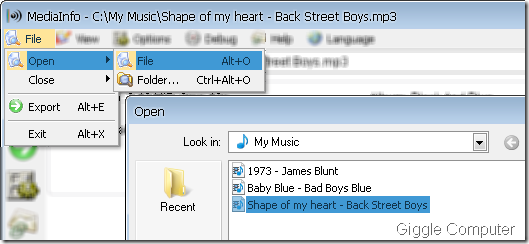
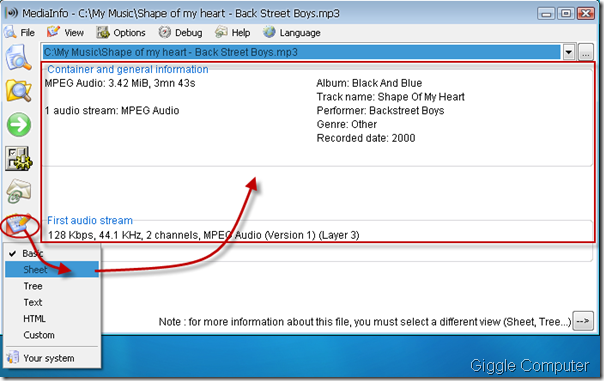
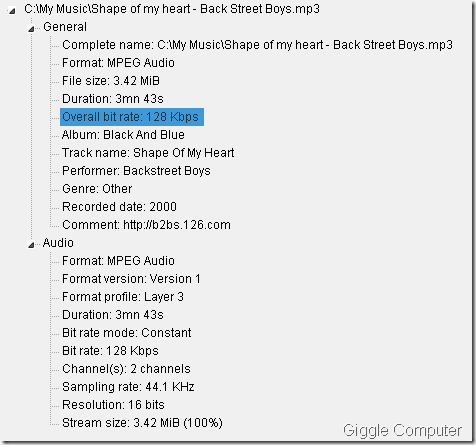
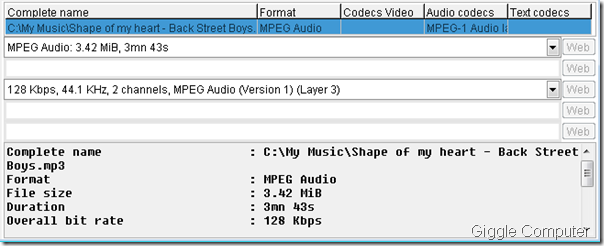
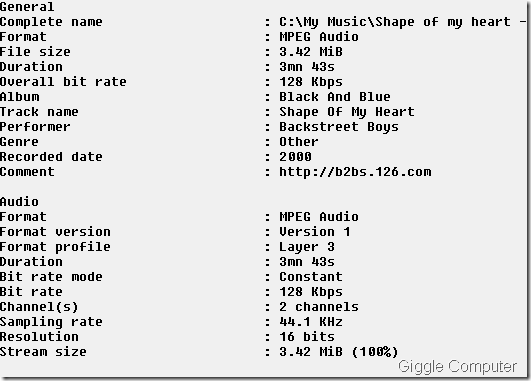
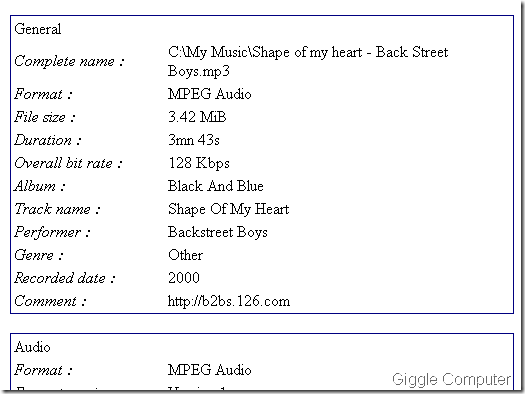
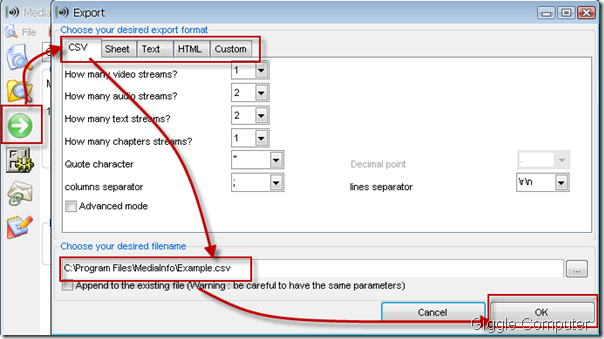
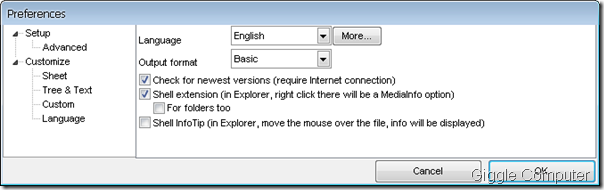
 Windows Media Center is one of the most used tools in Windows 7 which lets you organize your media files in an easy way. But what if you want to watch YouTube videos and other videos which rely on Internet services? Recently, and without a lot of fuss, a member of the greenbutton.com forum has released an interesting plug-in called Macro Tube which aims to solve this issue. Thanks to it you will be able to watch your favorite YouTube videos, directly from WMC!
Windows Media Center is one of the most used tools in Windows 7 which lets you organize your media files in an easy way. But what if you want to watch YouTube videos and other videos which rely on Internet services? Recently, and without a lot of fuss, a member of the greenbutton.com forum has released an interesting plug-in called Macro Tube which aims to solve this issue. Thanks to it you will be able to watch your favorite YouTube videos, directly from WMC! 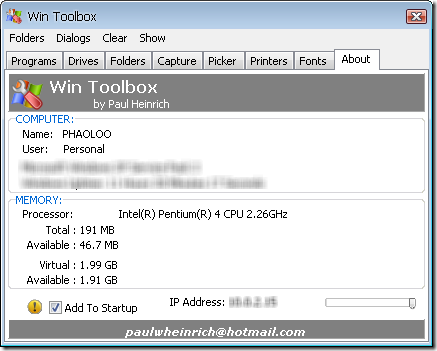

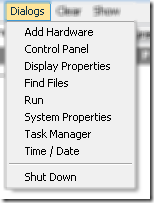
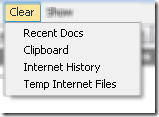
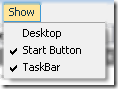
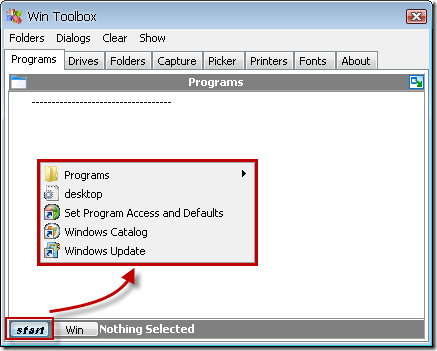
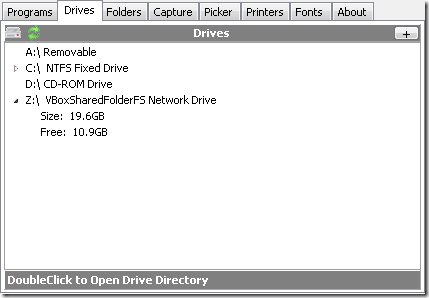
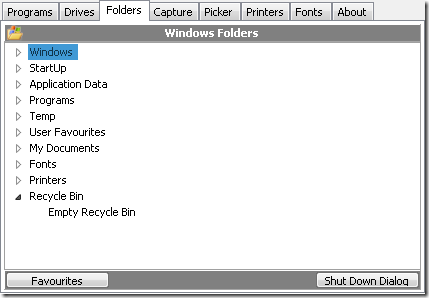
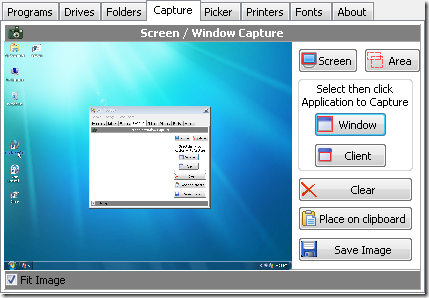
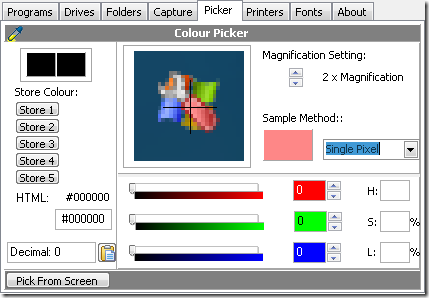
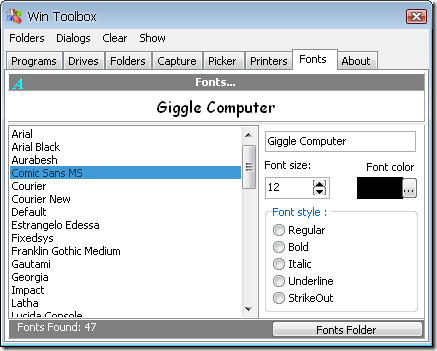
 I’ve been using TeamViewer for a year or two to remote access other computer and have to admit that it is a great remote access application for both novice and experienced users.
I’ve been using TeamViewer for a year or two to remote access other computer and have to admit that it is a great remote access application for both novice and experienced users.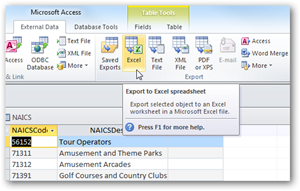 Access and Excel are two popular office applications that everyone must hear about them. Access offers users more efficient ways to create and manage data using tables, queries, reports while Excel only offers spreadsheet, a table-like format, and it is preferred by most users.
Access and Excel are two popular office applications that everyone must hear about them. Access offers users more efficient ways to create and manage data using tables, queries, reports while Excel only offers spreadsheet, a table-like format, and it is preferred by most users. BIOS (stand for Basic Input Output System) is a place that stores and manages the communications between devices in a computer. Having BIOS configured correctly is a crucial factor to make your system work stably and effectively.
BIOS (stand for Basic Input Output System) is a place that stores and manages the communications between devices in a computer. Having BIOS configured correctly is a crucial factor to make your system work stably and effectively.
 Broken link is an inevitable thing that will appear on your blog one day. There are many reasons that cause this issue: you may type the link incorrectly, the page or file you link to is unavailable etc. So checking your site for broken links regularly is a must task whether you are a novice or an experienced blogger. It may make your blog more search engine friendly and even keep your readers (I’m sure that you don’t want to mess your readers with broken links). Here are 6 handy tools to solve this issue fast and effectively.
Broken link is an inevitable thing that will appear on your blog one day. There are many reasons that cause this issue: you may type the link incorrectly, the page or file you link to is unavailable etc. So checking your site for broken links regularly is a must task whether you are a novice or an experienced blogger. It may make your blog more search engine friendly and even keep your readers (I’m sure that you don’t want to mess your readers with broken links). Here are 6 handy tools to solve this issue fast and effectively.