 As time went by, you computer became slow and ‘obese’ with redundancies and duplicate file is among those sorts. The cause might be you download an unique file from different sites with separate names or data files from badly written programs. By all means, removing those duplicate files should be included in your optimization process and these tools in this list may be extremely helpful. Some of them are exclusively written a sort of file (image, audio…) while others are for general files.
As time went by, you computer became slow and ‘obese’ with redundancies and duplicate file is among those sorts. The cause might be you download an unique file from different sites with separate names or data files from badly written programs. By all means, removing those duplicate files should be included in your optimization process and these tools in this list may be extremely helpful. Some of them are exclusively written a sort of file (image, audio…) while others are for general files.
1. Auslogics Duplicate File Finder has the MD5 search engine which allows you to find duplicate files by content, regardless other match criteria. It would be helpful, for example, when two identical mp3 tracks or video files have different names.
2. Duplicate File Finder is an easy to use and powerful software utility able to search and find empty or duplicate files in any folder. It automatically searches all files in all subdirectories. Duplicate files are based on byte for byte comparisons (100% accurate), for comparing large files you can select Fast Searching which compares the first and last 10 megabytes of large files, to increase speed (99% accurate).
3. Duplicate Files Searcher was created to help you be sure that you can locate and remove the duplicate documents on your computer! It is a platform-independent application for searching and deleting duplicate files on your computer. Furthermore, you can use this software to calculate MD5 and SHA hashes.
4. Duplicate File Eraser is a small utility to search and delete duplicate files. It searches a user specified directory/drive and it is using MD5 for true duplicate files. After a search session, duplicate files can be deleted or moved to recycle bin.
5. Duplicate File Sweeper designed to be a very easy to use tool. It will scan and analyze your entire hard drive or selected folder, and display its result within seconds or few minutes. After this, you can easily select which duplicate files will be removed.
6. Fast Duplicate File Finder will help you find fast all duplicate files in a folder and its sub folders. It will compare the content of your files so it will find duplicates even if they are using different file names. It uses fast binary comparison algorithm and has internal preview supporting a lot of image, video, music and text file formats.
7. AllDup is a tool for searching and removing file duplicates on your computer. The fast search algorithm find duplicates of any file type, e.g., text, pictures, music or movies. The powerful search engine enables you to find duplicates with a combination of the following criteria: file content, file name, file extension, file dates, file attributes!
8. Duplicate Deleter is a free file management and disk clean utility, it can search, scan and find all clone files that have the same content, quickly and accurately, work with all your hard disks, save your disk space and save your time at the same time.
9. DupKiller finds unneeded copies of files in those locations where you even would not consider to look. There is comparison not only by name, last modification date or size. One can compare files by their contents, and what's more, to set what per cent they must match; one can search different-length files, include or exclude files by mask, etc. A lot of scan options helps flexibly customize your search.
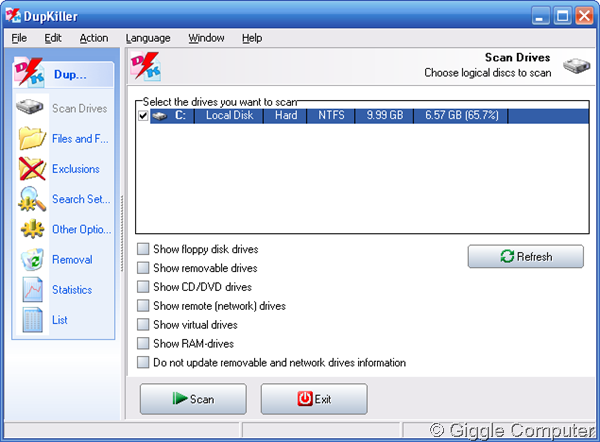 10. Clone Remover will detect file duplicates on your hard drives including zip and rar archives. It will also find duplicate files of a zero size and files with the same names and sizes. After a short search process, you can select the duplicates you do not need manually or use a special tool for quick file selection.
10. Clone Remover will detect file duplicates on your hard drives including zip and rar archives. It will also find duplicate files of a zero size and files with the same names and sizes. After a short search process, you can select the duplicates you do not need manually or use a special tool for quick file selection.
11. DupLocate application was designed to be a simple tool that will allow you to search for duplicates and clean them up. It uses a MD5 checksums to compare files and then groups them based on the checksum.
12. Primitive Duplicate Finder is a simple application which will help you find and remove dupes. Just specify the drive or the folder and it will create the list of all file duplicates and copies. Select the necessary files and the program will delete them. The program can search for duplicates by their names, sizes or contents (using the CRC32 checksum).
13. MP3db scans your hard drives or CD-ROMs for audio files and reads the embedded meta information (title, artist, album, etc.) into a database. It also helps to print CD-ROM labels and finds duplicate files using the FuzzyDupes engine.
14. The Duplicate Images Finder application was designed to search through your images collection and find duplicates not only by file name or size, but also by visual similarity. It done by implementation of some public domain algorithm to do its work.
15. DoubleKiller will search single or multiple folders for duplicate files by comparing any combination of file size, name, modification date and content. Using user-defined masks like *.mp3 or *.dll, you can limit the scan to files that interest you or protect important files from being scanned. Furthermore, you can exclude files in a particular file size range or files with certain attributes, like hidden or system files.
16. Dup Detector will find duplicate and near duplicate pictures by opening and reading image pixel data. The program is easy to use, just specify the path and start the scan. You can specify a match % that is required to consider the image a duplicate and preview all found duplicate side by side with an option to delete either one.
17. Duplicate Music Files Finder helps users to track music files duplicates and delete them. It uses advanced search techniques to detect duplicates (it searches MP3s TAGS, detects duplicates even if the file names are not the same etc).
18. FindDuplicate is a handy program for searching of identical files. It is ideal for finding and then erasing of duplicate mp3 files, permits recursive search in sub directories, display all found files or only identical ones, selecting and erasing.
19. Find Duplicates was created to allow you to control your disk space usage by discovering files that are duplicated and, should you so wish, deleting one or more of these duplicates.
20. VisiPics does more than just look for identical files, it goes beyond checksums to look for similar pictures and does it all with a simple user interface. It will detect two different resolution files of the same picture as a duplicate or the same picture saved in different formats, or even duplicates where only minor cosmetic changes have taken place.
21. Duplicate cleaner is an application that can assist anyone in cleaning up the contents of their personal hard drive or corporate network. You'd be surprised just how many redundant files you could find forgotten in an obscure documents folder.


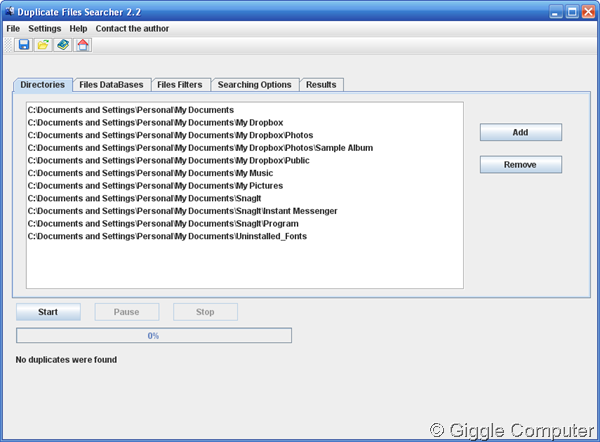

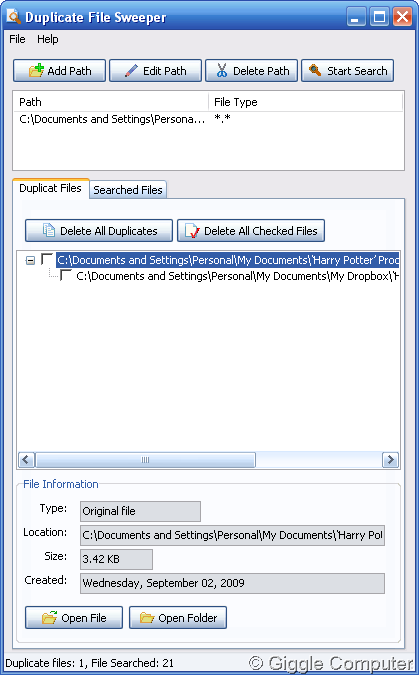
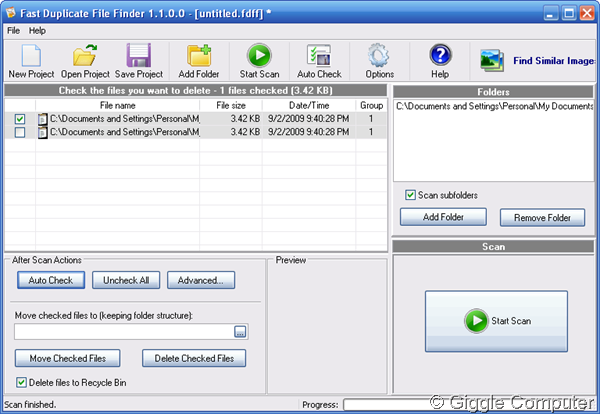
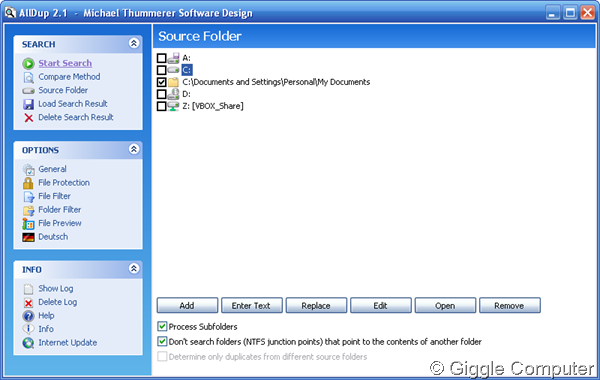
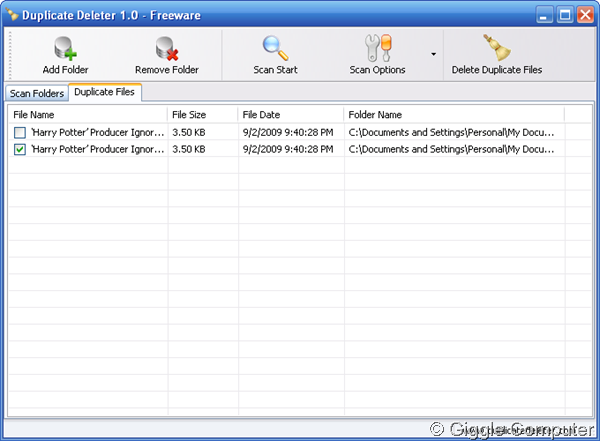
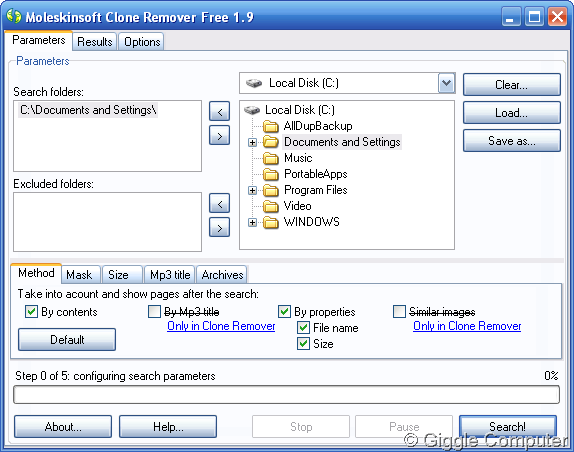
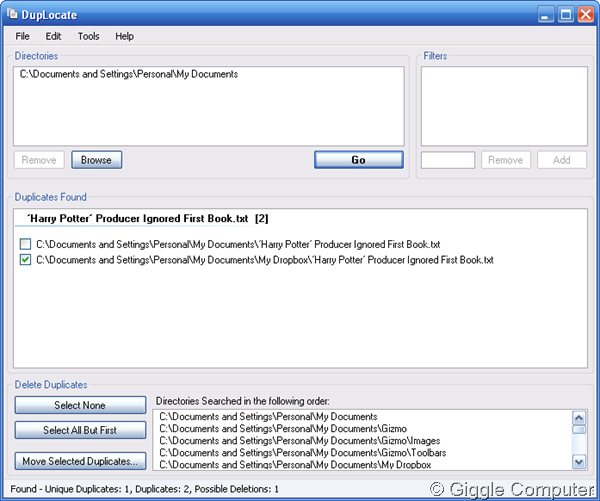

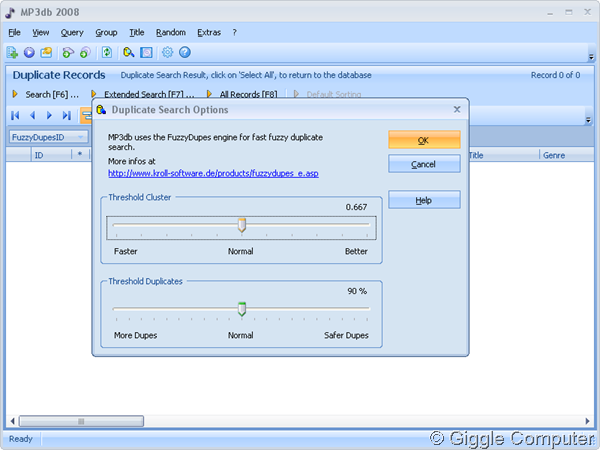

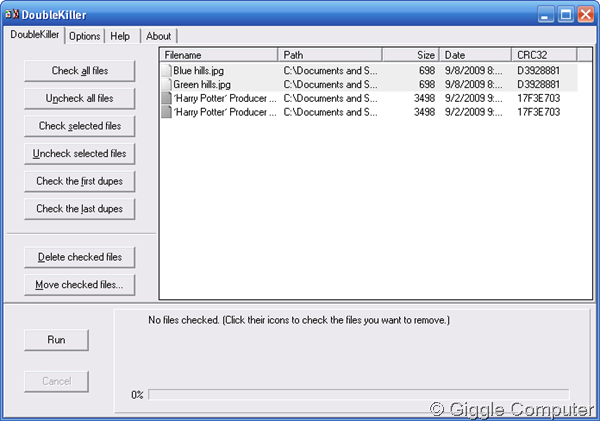
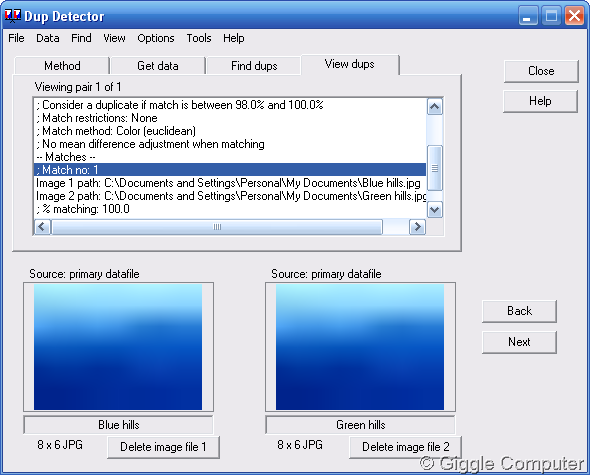
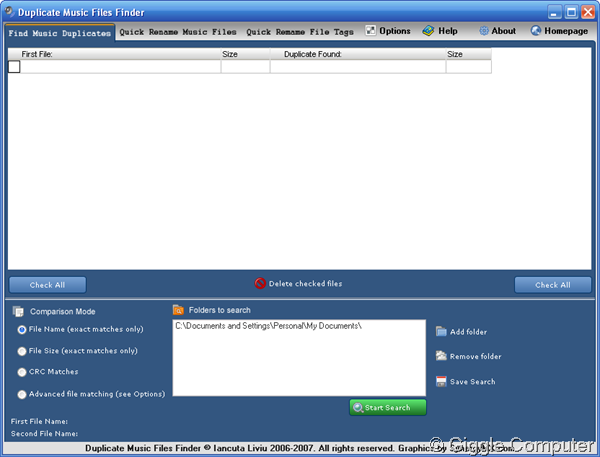
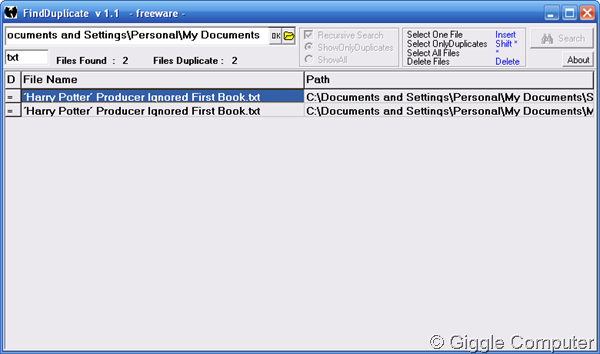

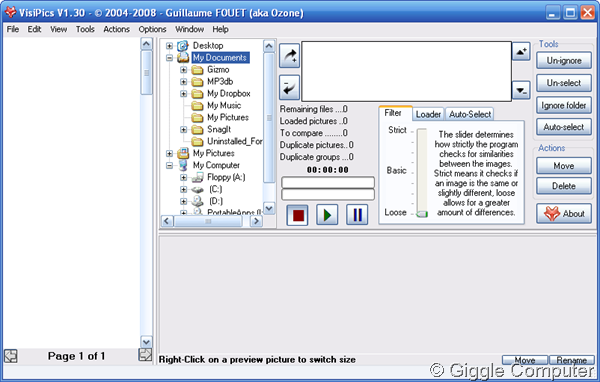
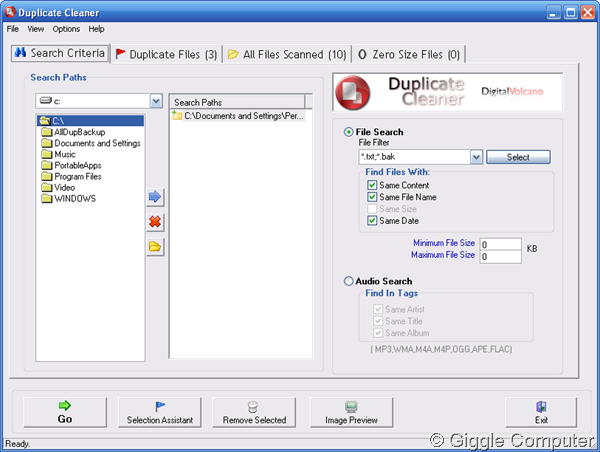
No comments:
Post a Comment