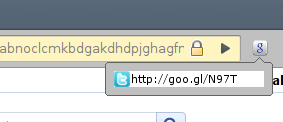
Unlike other URL shortening services, Goo.gl was designed not as a standalone service at this time. It means you can only shorten your URLs by using Google services such as Feedburner or Google Toolbar. But with some hacks, Alexandre Gaigalas gives you two more ways to use this service. In this post, I list out 4 ways to use Goo.gl:
1. Google Toolbar: suppose you’re a Google ninja, Google toolbar is a must-have extension in your browser. Currently, there are only two official versions for Firefox and IE. In Opera, you can use a 3rd widget called GoogleToolbar
2. Feedburner: forget TwitterFeed, you now can tweet your latest posts using Feedburner and links will be shortened using Goo.gl before tweeting. For how to do this, read Goodbye Twitterfeed, Hello Google on Digital Inspiration
3. Extension in Google Chrome: I’m using Chrome these days and find this browser is so handy and fast. You can also use Goo.gl by installing this goo.gl shortener extension.
4. Online service: this is an simple website allows you to shorten any links using Goo.gl: http://gaigalas.net/lab/googl
Related posts
- The Battle Between Short Link Vs. Long Link
- List Of Bookmarklets For Social Media
- Threeter: The Easiest And Fastest Way To Update Your Twitter Status
- Look Up Acronyms And Abbreviations Quickly Right On Your Desktop With AcronymGenie
- 3 Essential Tricks With StumbleUpon Toolbar You Might Not Know
No comments:
Post a Comment