 Launching an application by typing a number, is it a stupid idea? Actually, it’s absolutely a great idea I’ve ever seen from ControlPad which is a smart and handy application launcher. Instead of finding to launch an application, you assign a number to that application then type the assigned number to launch it. You can also open a document, browse the web, close or minimize windows using this way.
Launching an application by typing a number, is it a stupid idea? Actually, it’s absolutely a great idea I’ve ever seen from ControlPad which is a smart and handy application launcher. Instead of finding to launch an application, you assign a number to that application then type the assigned number to launch it. You can also open a document, browse the web, close or minimize windows using this way.
System tray menu of ControlPad 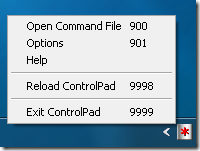
To assign a number, press and hold the key “*” for a second, then type the number into the textbox and end with “-“ 
Next, open the application or the job you want to assign to that number 
Finally, press enter to save the setting. Now, to launch an application or do a job, you just press and hold “*”, then type the right assigned number. 
Here are some default assigned number:
7 – Minimize the current window
8 – Maximize/Restore the current window
9 – Close the current window
5 – Minimize all window
900 – Open command file
901 – Open settings window
9999 – Close ControlPad
Settings
Change the launch key: you should switch the launch key from “*” to F12 if you are using a laptop 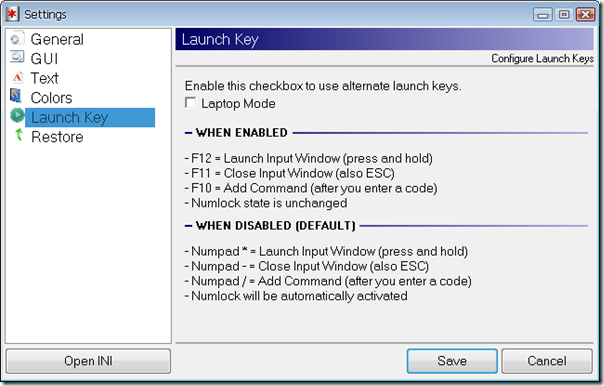
Backup/restore settings 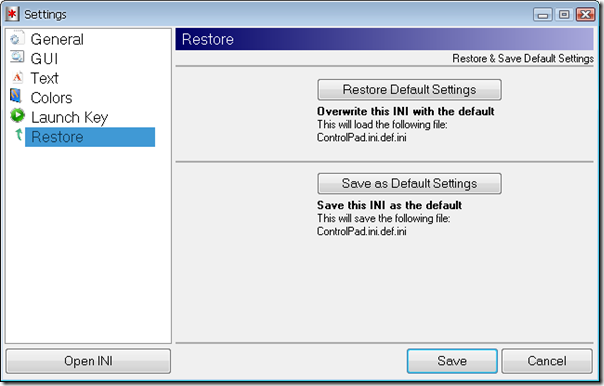
No comments:
Post a Comment