![]() PeaZip can extract most of archive formats both from Windows and Unix worlds: currently 87 file extensions are supported ranging from mainstream 7Z, RAR, TAR and ZIP to experimental ones like PAQ/LPAQ family, currently the most powerful compressor available.
PeaZip can extract most of archive formats both from Windows and Unix worlds: currently 87 file extensions are supported ranging from mainstream 7Z, RAR, TAR and ZIP to experimental ones like PAQ/LPAQ family, currently the most powerful compressor available.
For archive creation, PeaZip suppors a wide range of compression and encryption standard, from fastes to most powerful ones, and allows to export job definition as scripts to bridge the gap between GUI and console applications, and let the user pick the best of the two worlds.
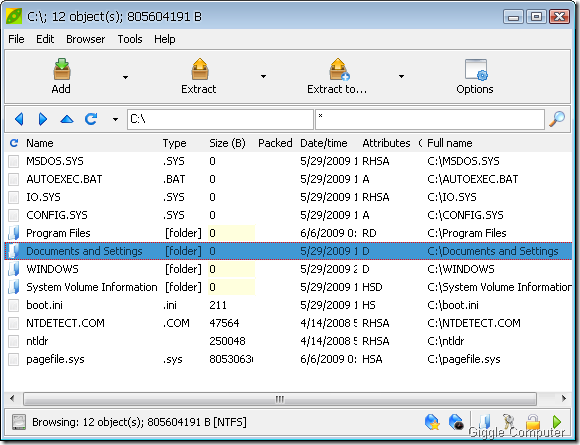
Reviews from Geeks:
- ghacks.net - PeaZip is a Open Source packer that supports many formats, much like any other packer out there. The most command formats like zip, rar, ace, 7z are handled but also many lesser used ones like bz2, upx and cab. The user is asked during installation which context menu items he wants to add which is very user friendly. Most packers simply add their entries to the context menu even if the user would never use some of the options.
- CyberNet - I’ve been a big fan of the open source 7-Zip application, and it has served me well over the last few years. Today, however, I came across a new program called PeaZip that looks like it is just as nice, and the great news is that it works on both Windows and Linux.
- Linux.com - If you need an archiving program that can run under both Windows and Linux, sport a graphical interface, and be licensed as open source software, only a single program will do: PeaZip. It acts as a graphical front end for several tools that provide archiving, compression, encryption, and similar functions.
Screenshots:
PeaZip About
File associations
Context menu
Send To menu
PeaZip Window
File menu
Edit menu
Browser menu
Tool menu
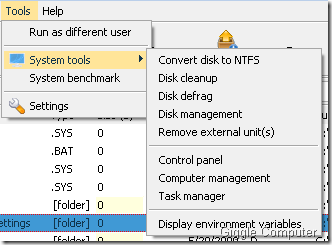
Help menu
Option Window
Context menu
Compressed icon
Extracting file
Compression options
- Full support (read and write): 7Z, 7Z-sfx, ARC/WRC, BZ2/TBZ2, custom, GZ/TGZ, PAQ/LPAQ, PEA, QUAD/BALZ, split, TAR, UPX, ZIP
- Read only (browse, extract, test): CE, ARJ, CAB, CHM, COMPOUND (MSI, DOC, XLS, PPT), CPIO, ISO, Java (JAR, EAR, WAR), Linux (DEB, PET/PUP, RPM, SLP), LHA/LZH, LZMA, Mac (DMG/HFS), NSIS, Open Office files, PAK/PK3/PK4, RAR, SMZIP, U3P, UDF, VHD, WIM, XAR, XPI, XZ, Z/TZ
- Repair: ARC

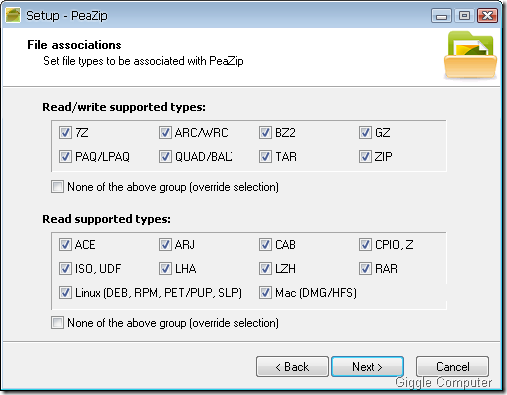
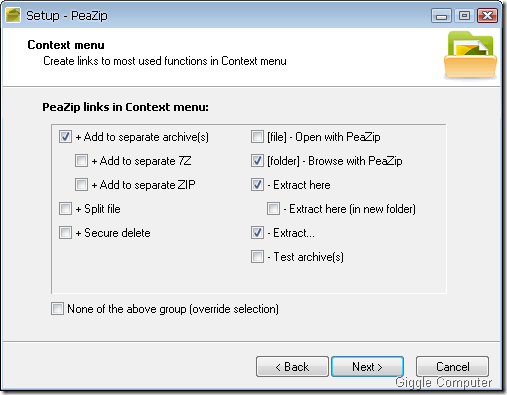
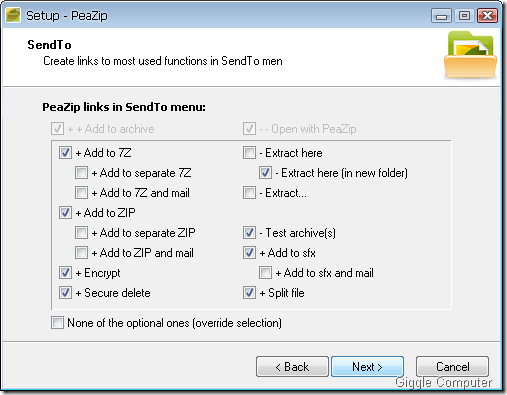
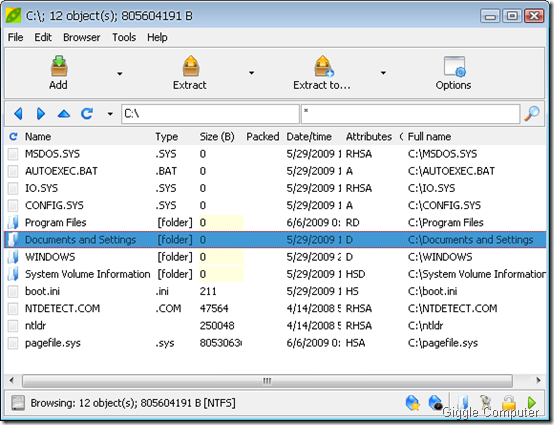


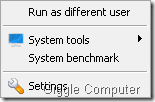
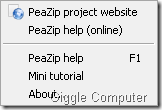
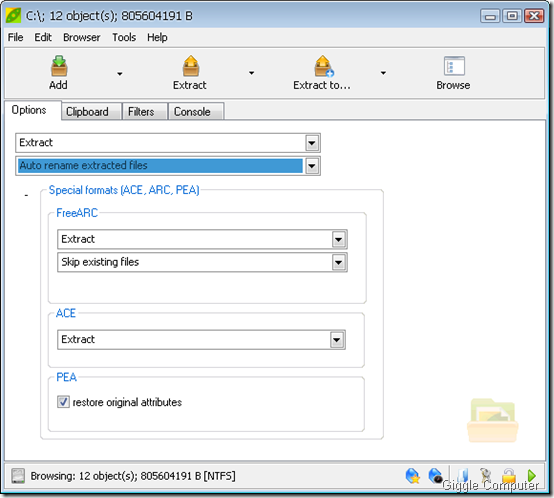
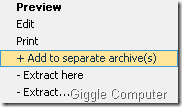
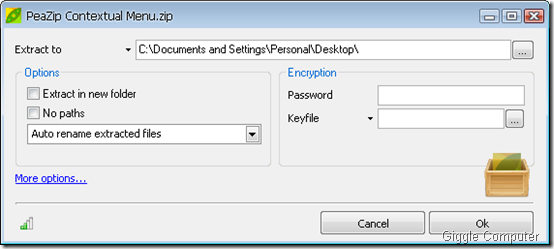
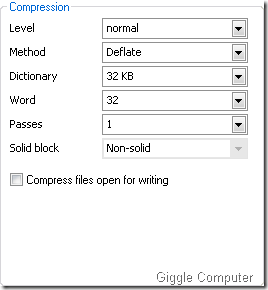
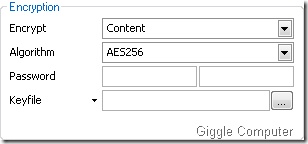
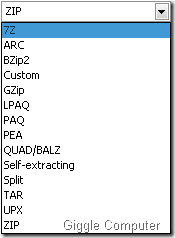
No comments:
Post a Comment