![]() One of the ways to make an application runs on Windows start is to place that application in Start Up folder in Start Menu or add a specific key to Registry. You may do this manually or automatically when installing the application. However, uninstallers usually forget files in these locations when removing that application. And there will be gradually many broken files present in these locations which may impact the performance of your system. In this case, you may use RegStart which can look in all startup locations and show you every startup entry present in your system. You then may delete or backup these entries. You may also view and edit other system files which are used to load essential components when Windows starts such as boot.ini, win.ini, config.sys etc.
One of the ways to make an application runs on Windows start is to place that application in Start Up folder in Start Menu or add a specific key to Registry. You may do this manually or automatically when installing the application. However, uninstallers usually forget files in these locations when removing that application. And there will be gradually many broken files present in these locations which may impact the performance of your system. In this case, you may use RegStart which can look in all startup locations and show you every startup entry present in your system. You then may delete or backup these entries. You may also view and edit other system files which are used to load essential components when Windows starts such as boot.ini, win.ini, config.sys etc.
RegStart About 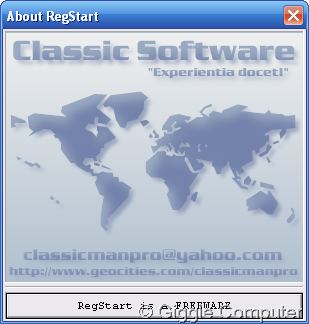
RegStart Window 
Extras: view and edit system files 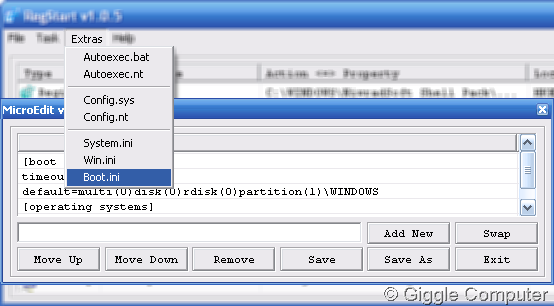
MicroEdit: used to edit system files 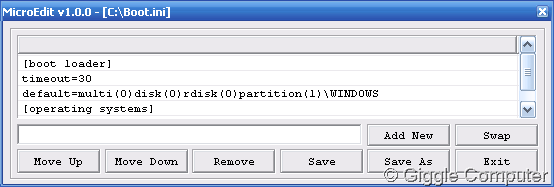
No comments:
Post a Comment